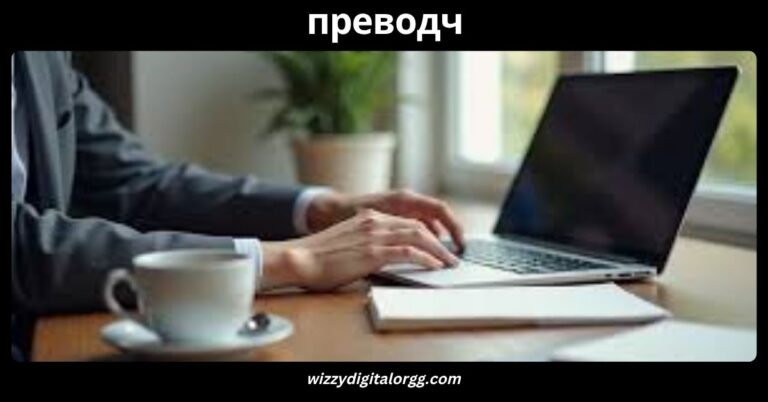In the world of digital communication, the volume of emails sent and received on a daily basis is staggering. Unfortunately, this massive influx includes a large number of unsolicited emails—often referred to as spam—that clutter inboxes and threaten productivity. To combat this growing issue, various anti-spam technologies have been developed, with one of the most notable being the Intelligent Message Filter (IMF) for Microsoft Exchange servers.
The Intelligent Message Filter is an advanced solution designed to protect email systems from the negative impact of spam. By analyzing incoming messages and assigning a Spam Confidence Level (SCL) score, IMF allows organizations to filter out potentially harmful or irrelevant messages. This article will dive deep into the workings of the Intelligent Message Filter, its benefits, how it integrates into Microsoft Exchange servers, and the future of email security.
What is an Intelligent Message Filter?
The Intelligent Message Filter (IMF) is a sophisticated anti-spam filter built into Microsoft Exchange servers, designed to reduce spam and unwanted emails. It works by analyzing the content of incoming messages and assigning them a Spam Confidence Level (SCL) score based on several factors such as the sender’s reputation, the email content, and historical patterns of spam behavior.
This filtering system is particularly useful for organizations looking to protect their email infrastructure from spam-related issues. When an email arrives at the server, IMF processes it and determines whether it is likely to be spam or a legitimate message. Depending on the SCL score, the email is either delivered to the inbox, quarantined, or marked as spam.

How Does the Intelligent Message Filter Work?
IMF uses a combination of rule-based and content-based filtering techniques to assess incoming emails. Here’s how it works:
1. Analyzing the Email Header
IMF begins by evaluating the email’s header, which contains information about the sender, recipient, and the path the email took before arriving at the server. The filter checks for known spam-related patterns, such as mismatched “From” and “Reply-To” fields or suspicious email routing.
Also Read: Bynethi com: The Future of Web-Based Ecosystems
2. Scoring the Content of the Email
Next, IMF examines the body of the email. It checks for typical spam content, such as certain keywords, malicious links, or other indicators commonly associated with spam. The filter also considers the frequency of specific phrases and checks for abnormalities in formatting.
3. Sender Reputation
IMF evaluates the reputation of the sender’s email server, which is critical in determining the legitimacy of the email. If an email originates from a known spam source or if the sender’s server has a poor reputation, the message will likely be flagged as spam.
4. Assigning the Spam Confidence Level (SCL)
Once all the checks have been completed, IMF assigns a Spam Confidence Level (SCL) score to the email. This score ranges from 0 to 9, with higher scores indicating a higher likelihood that the email is spam. The threshold for what is considered spam can be adjusted depending on the organization’s needs.
- SCL 0: The email is considered not spam, and it is delivered to the recipient’s inbox.
- SCL 1-4: The email is suspicious but not enough to be marked as spam. It may be sent to a “Junk” folder or flagged for further review.
- SCL 5-9: The email is highly likely to be spam and is either quarantined or rejected.
5. Actions Based on SCL Score
Once IMF assigns an SCL score, administrators can configure Exchange to take specific actions based on the score. For example:
- SCL 0: Delivered to the inbox.
- SCL 1-4: Sent to the junk folder.
- SCL 5-9: Quarantined or rejected.
This flexibility ensures that spam is filtered without affecting legitimate communication.
Why is the Intelligent Message Filter Important?
Spam emails are more than just a nuisance; they pose significant security risks. Spam messages often contain malicious links or attachments that, when clicked, can infect systems with viruses, malware, or ransomware. In addition to this, spam can lead to phishing attempts and data breaches.
The IMF helps mitigate these risks by:
- Reducing Spam: By filtering out unwanted messages, IMF ensures that users spend less time sorting through irrelevant emails.
- Improving Productivity: Employees are not distracted or hindered by the constant barrage of spam, leading to increased efficiency in the workplace.
- Enhancing Security: By blocking potentially harmful emails before they reach the inbox, IMF adds an additional layer of security to the organization’s email infrastructure.
Key Benefits of Using an Intelligent Message Filter
1. Advanced Spam Detection
IMF goes beyond simple keyword-based filtering by using a comprehensive set of detection techniques. These include analyzing email headers, checking for suspicious attachments, evaluating sender reputation, and even using machine learning models that improve over time. This advanced filtering ensures that only the most relevant emails make it to the inbox.
Also Read: Taboofantazy: Unveiling the Creative Fusion of Taboo and Fantasy
2. Customizable Filtering Rules
Administrators have full control over how the Intelligent Message Filter works. The threshold for what constitutes spam can be customized, as can the actions taken with specific emails. This makes IMF highly adaptable to the unique needs of each organization.
3. Improved Email Security
By detecting and blocking spam, IMF helps protect users from phishing attacks, malware, and other security threats often delivered through email. This adds an important layer of defense to the organization’s broader cybersecurity strategy.
4. Reduced Risk of Human Error
Without automated filters like IMF, users are often required to manually identify spam. This can lead to human errors, such as missing harmful emails or incorrectly flagging legitimate messages as spam. IMF reduces this risk by automating the process and ensuring that the filtering is both accurate and consistent.
5. Increased Email Server Efficiency
By preventing spam from entering the system in the first place, IMF reduces the load on the email server. This allows the server to operate more efficiently, improving performance and reducing the amount of storage used for unnecessary spam messages.
How to Implement the Intelligent Message Filter
Implementing IMF is relatively straightforward, particularly for organizations already using Microsoft Exchange servers. Here are the general steps for setting it up:
- Activate IMF in Exchange: IMF is included by default in most Microsoft Exchange Server installations. Administrators can enable the filter by accessing the Exchange Admin Center (EAC) or using PowerShell commands.
- Configure Spam Confidence Levels: After activating IMF, administrators should configure the threshold for what constitutes spam. This can be done by adjusting the SCL scores and setting actions for emails with different scores.
- Set Up Quarantine Options: For emails flagged as spam, administrators should configure a quarantine policy. Emails in quarantine can be reviewed by IT staff or end-users to determine if they were incorrectly flagged as spam.
- Monitor and Review: Regularly monitor the effectiveness of IMF by reviewing reports and adjusting filtering settings based on the results. This ensures that the filter is continuously tuned to improve performance.
Future of Intelligent Message Filters
As the volume and sophistication of spam emails continue to grow, the need for advanced filtering systems like IMF becomes increasingly crucial. The future of Intelligent Message Filters lies in the integration of more artificial intelligence and machine learning algorithms that can adapt and evolve to better detect new spam techniques.
1. Artificial Intelligence and Machine Learning
Future versions of IMF will likely incorporate more AI-driven algorithms that can analyze not only email content but also behavioral patterns. These systems will be able to identify emerging threats faster and more accurately, ensuring that organizations remain one step ahead of malicious actors.
2. Integration with Other Security Systems
As email continues to be a primary attack vector, IMF will become more integrated with other security solutions, such as firewalls, antivirus software, and advanced threat detection platforms. This unified approach will provide more robust and comprehensive protection against a variety of digital threats.
3. Improved User Experience
Future iterations of IMF will also focus on improving the user experience by providing clearer alerts and easier management tools. Users will have more control over their inboxes and be able to quickly identify and manage messages marked as spam.
Also Read: Lavender Orpington Chicken: A Comprehensive Guide to this Beautiful and Gentle Breed
Frequently Asked Questions (FAQs)
What is the main function of an Intelligent Message Filter?
The main function of IMF is to detect and block spam emails before they reach a user’s inbox. It assigns a Spam Confidence Level (SCL) to incoming messages and takes action based on the score to reduce unwanted emails.
How does IMF work with Microsoft Exchange Servers?
IMF is integrated into Microsoft Exchange Servers and works by scanning incoming emails, analyzing their headers, content, and sender reputation. It then assigns a Spam Confidence Level (SCL) score to the email, which determines how the email is handled.
Can I customize the filtering rules in IMF?
Yes, administrators can customize the filtering rules in IMF by adjusting the Spam Confidence Level (SCL) threshold and defining the actions to be taken for emails flagged as spam.
Does IMF block all spam emails?
While IMF is highly effective at filtering spam, no system is 100% foolproof. Some spam emails may still make it through, and legitimate emails may occasionally be flagged as spam. It is important to monitor and adjust the settings regularly.
How can I improve the accuracy of IMF?
The accuracy of IMF can be improved by regularly reviewing the spam reports, adjusting the filtering settings, and training the filter using feedback from users. Incorporating machine learning algorithms will also help improve its ability to detect new spam tactics.
Conclusion
The Intelligent Message Filter is an essential tool for organizations looking to reduce the volume of spam emails and improve the security of their email systems. By leveraging advanced filtering techniques and offering customizable settings, IMF provides a robust solution for email security. As email threats evolve, IMF will continue to adapt, ensuring that organizations remain protected against malicious content. With its ability to reduce spam, enhance productivity, and improve email security, the Intelligent Message Filter is a valuable asset for any business or individual seeking to manage their inbox efficiently.